
Oxon Hill High School![]()
Class Of 1964
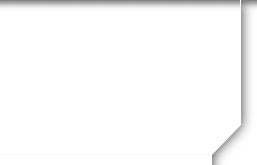
Forgot My Password
Forgot You Password??? But Havent' Changed Your Email Address In Your Profile:
1. Go to "Change Password" tab on left panel of the web page.
We will let you know that we can't see you password but we can create a new one for you. Then we also change your password to a temporary one. You will then use the new email address we entered (which you will have provided us earlier and then also state whatever the new password word is that we created for you.
We also strongly suggest that you go back into you profile and create a new password of your choice. It's a bit of work but for our classmates we'll give it the old college try.
It's a lot easier if you keep up with your email and passwords please but we will do what we can.
Powered by Class Creator